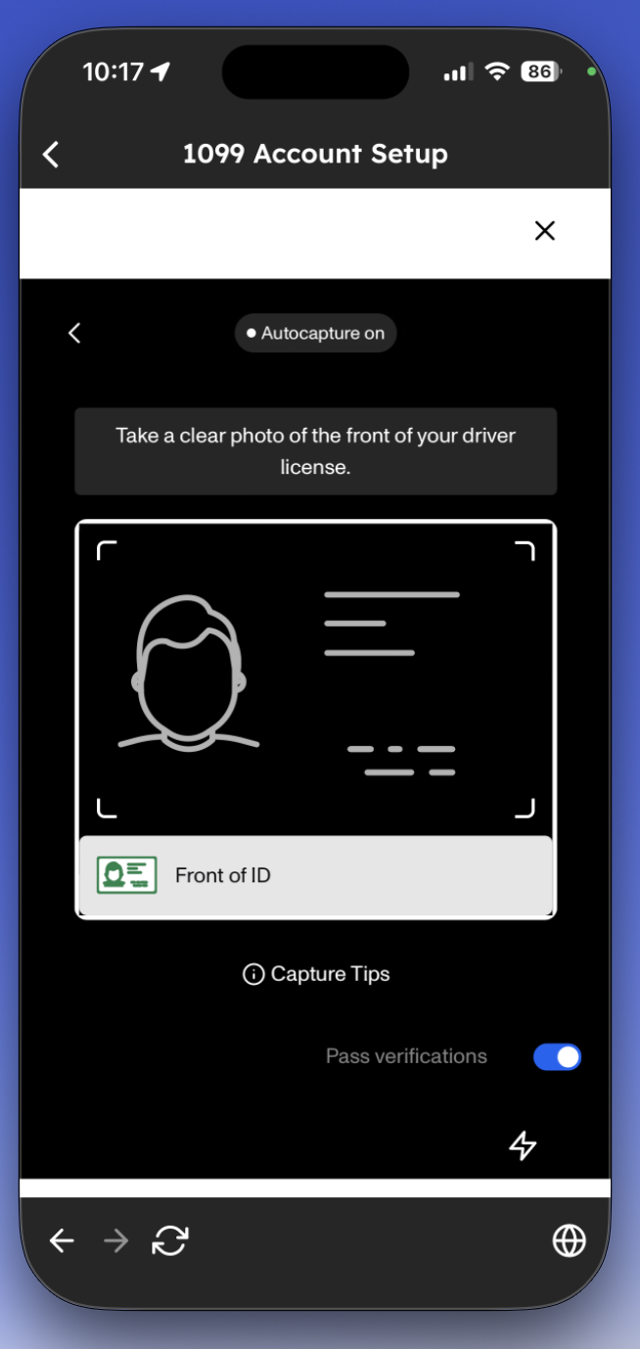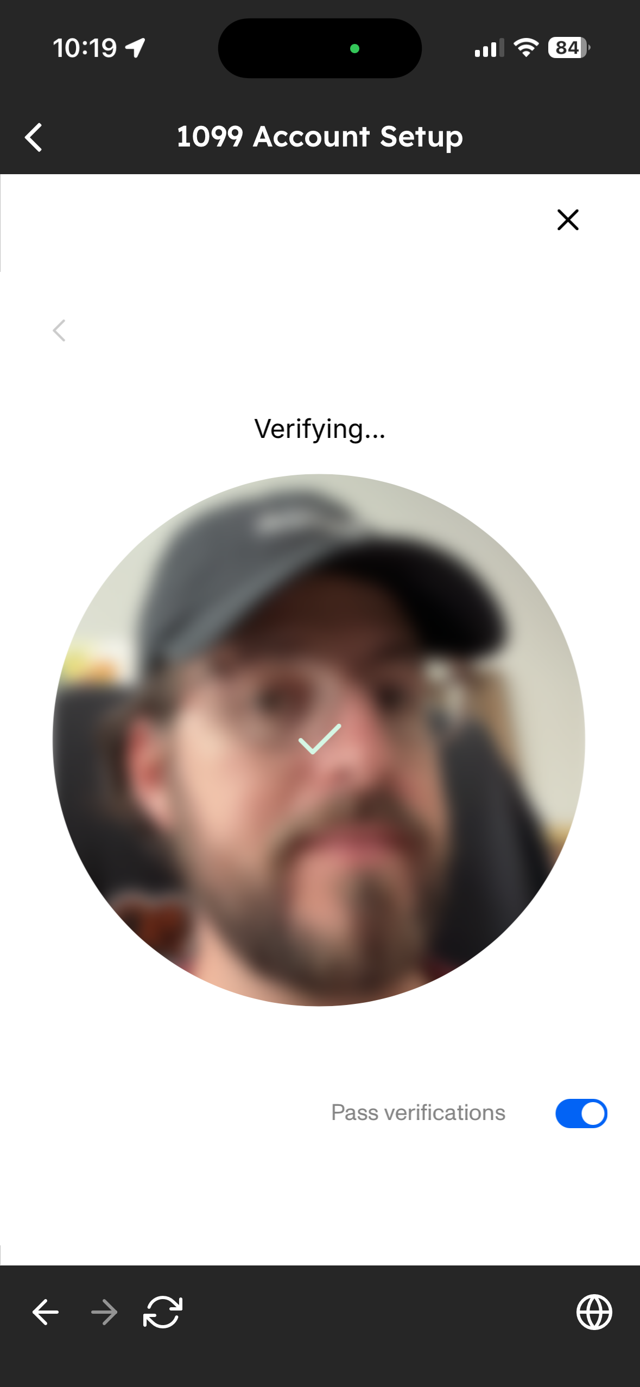What is required for identity verification in Zeal onboarding?
Edited
When onboarding to Zeal, you will be asked to provide a government-issued photo ID, such as a driver’s license. You’ll be prompted to upload a photo of your ID as part of the onboarding flow. If the photo is rejected for any reason, you will have the opportunity to reupload it.
After you upload your ID, you will be asked to confirm your identity with facial recognition. Follow the on-screen prompts, turning your head from left to right as instructed, to complete the verification process.
If facial recognition fails, follow the instructions for troubleshooting, such as adjusting the lighting or device camera settings and try again. If the troubleshooting steps do not work, please contact Zeal support.
Zeal onboarding
ID
identification
confirm identity
onboarding
Was this article helpful?
Sorry about that! Care to tell us more?